Viewing New Data
🚧Evolving Knowledge Base
The RBTP Knowledge Base is evolving weekly as part of our pilot programs with RBA members. We’d love your input — submit feedback or help shape the protocol in real time by joining a pilot.
Viewing Exercise - View the New Data from the End of the Supply Chain
Steps
-
Create the OEM - Digital Electronic Good Passport by following Issuing Exercise
-
Once you have created the EGP, take note of the IDR Link. You can get this from the Issuing Page, on the ID field; OR from the Issued VC
- From the Issuing Page
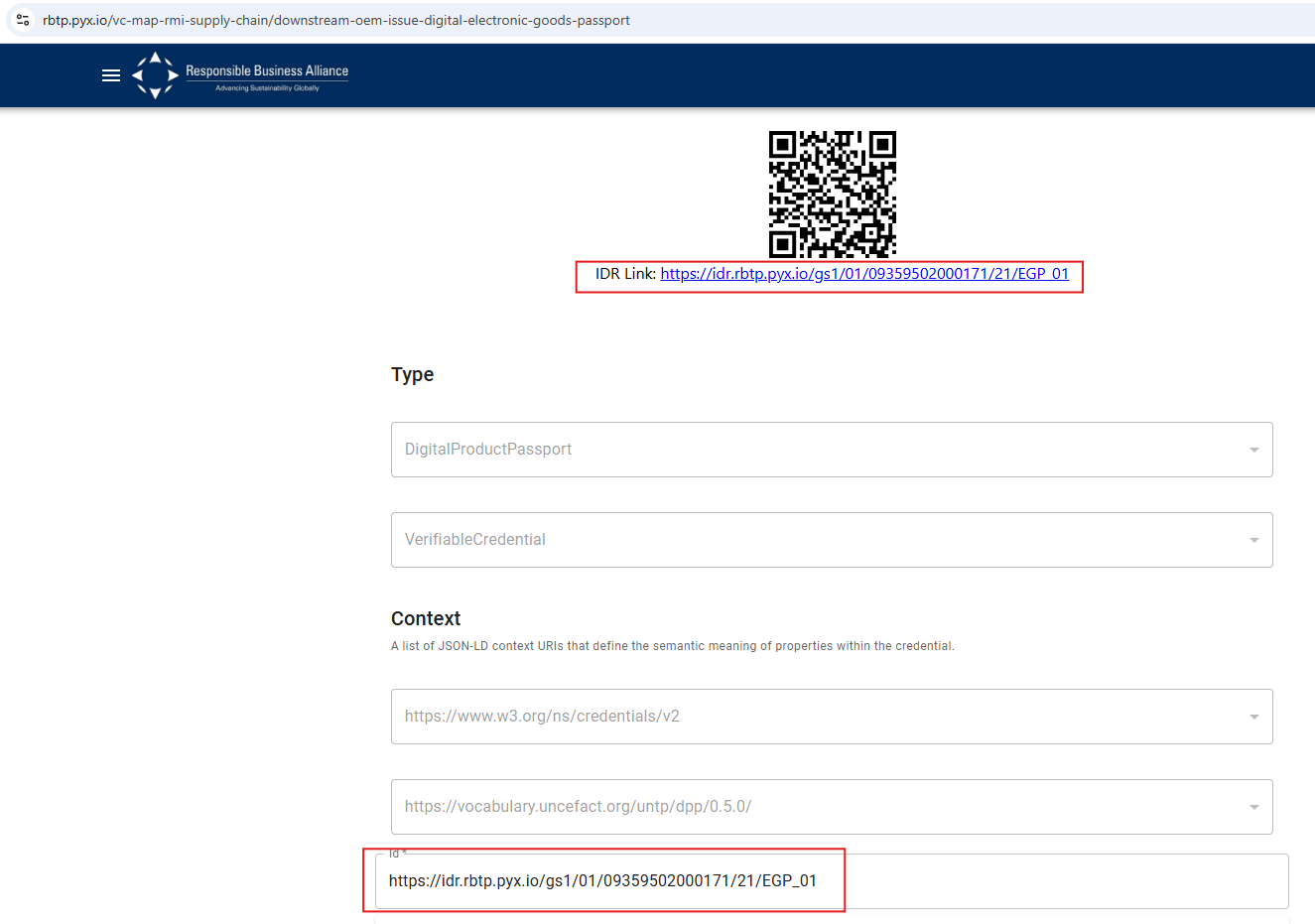
- From the Issued VC
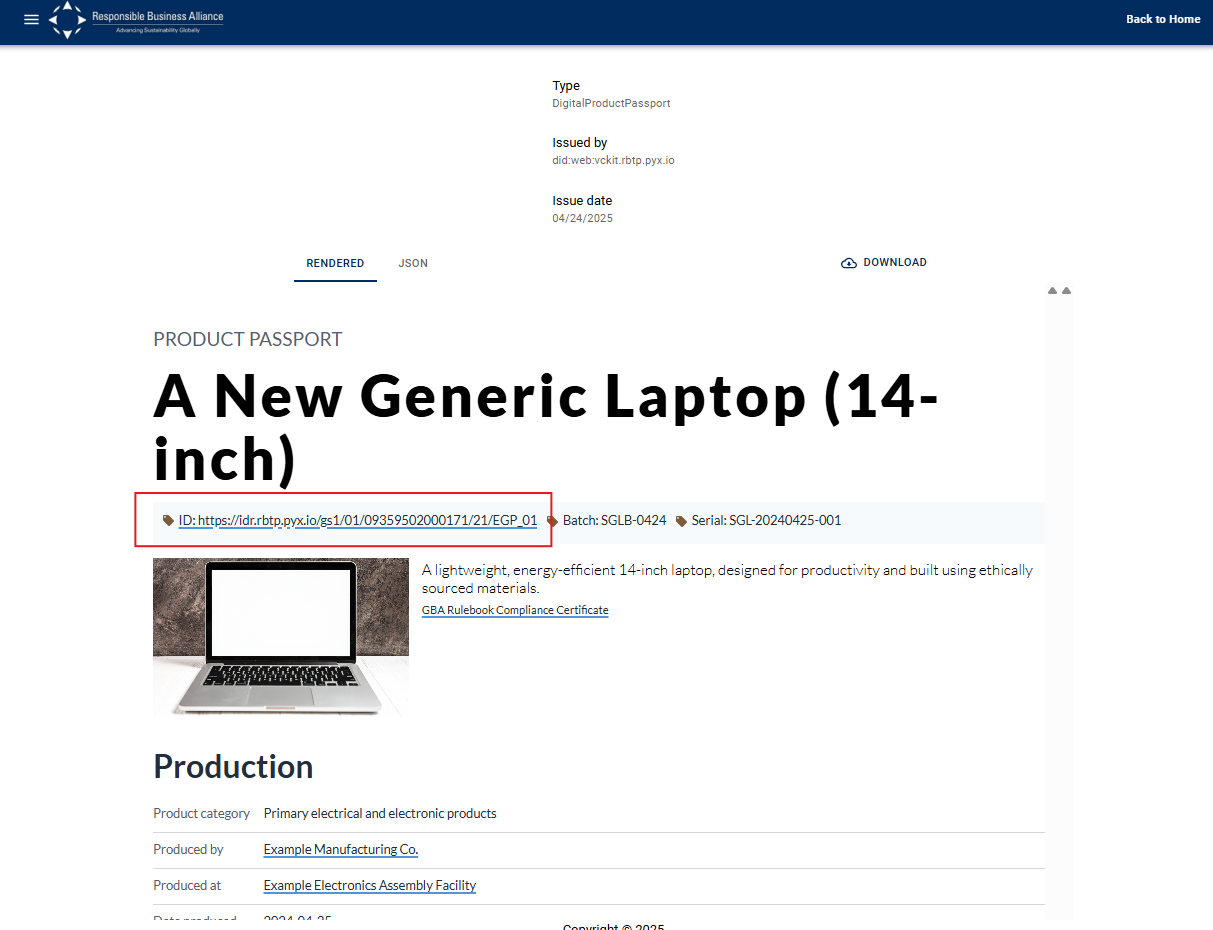
- From the Issuing Page
-
On the Recycling Section, create the DTE: Transform by opening the Issuing Page
- At the top of the page take note of the IDR Link of the DTE - this will be used for the Recycled Material DPP
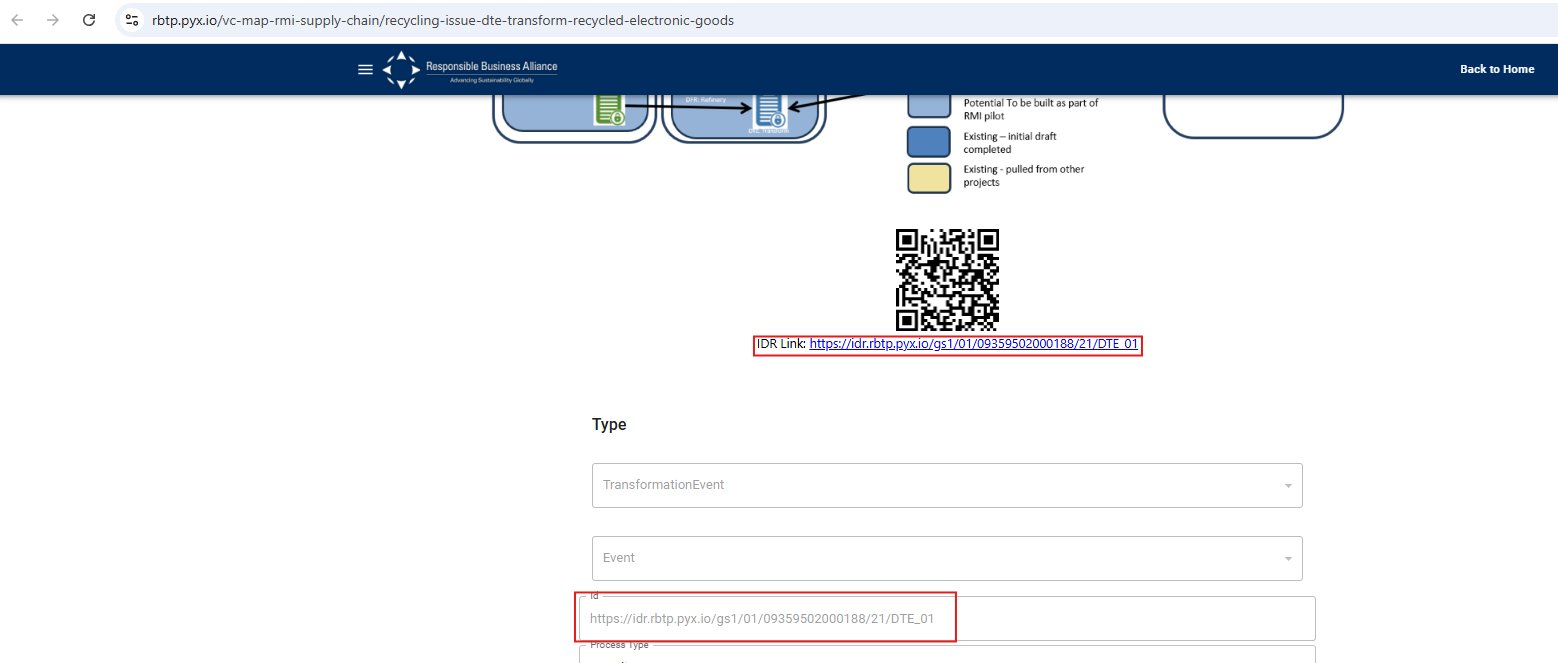
- At the Recycler - DTE: Transform Issuing Page, go to the bottom of the page and you will see Input EPC (Electronic Product Code) List
- This is where you specify the items that are the input of this transformation event (i.e., The EGP that we just created)
- Paste the IDR Link from Step 2 in the Id input field
- Update the Name accordingly
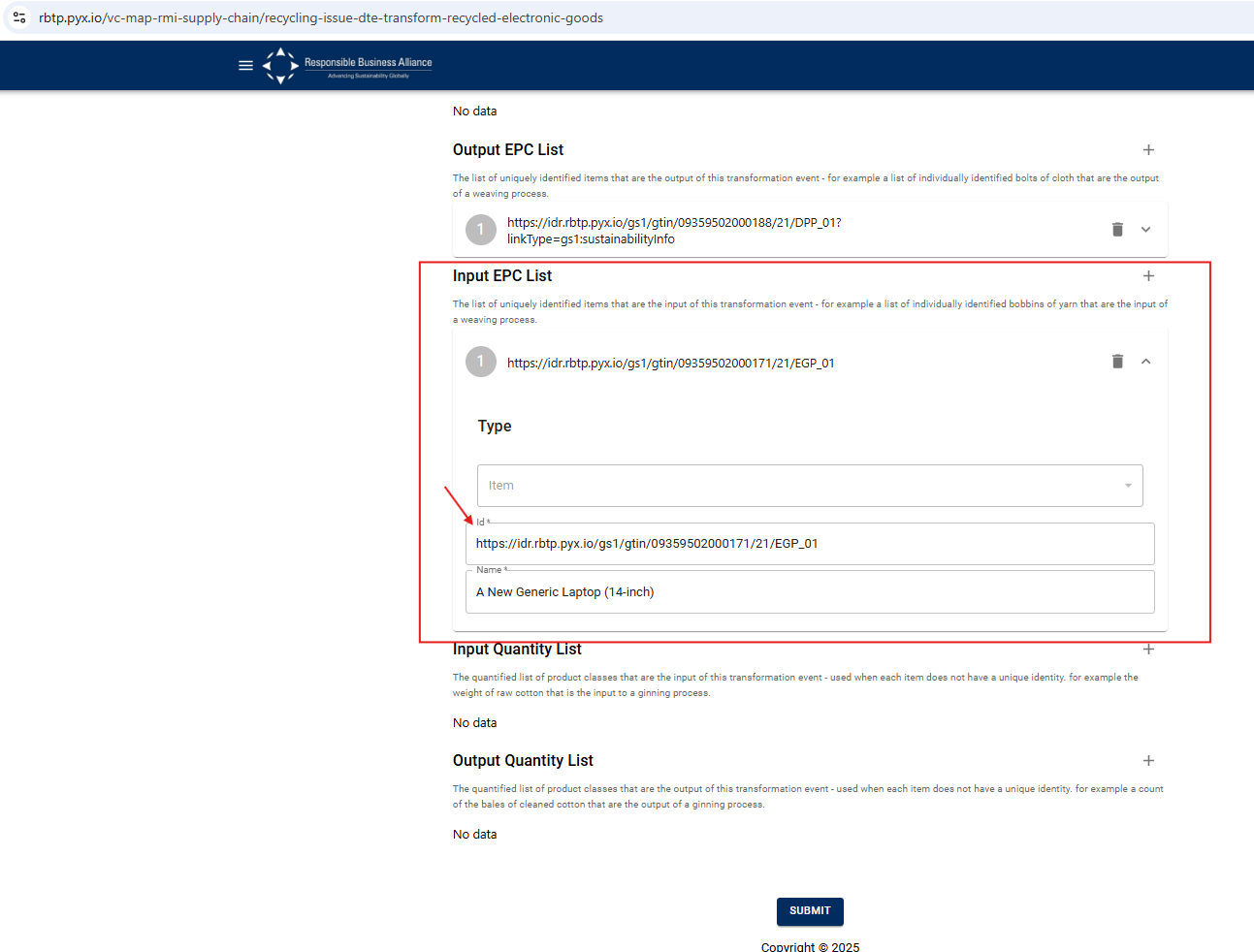
- For Output EPC List, this needs to be updated with the IDR Link of the next VC in the Supply Chain (i.e. Recycled Material DPP)
- We will revisit this once we have created the Recycled Material DPP
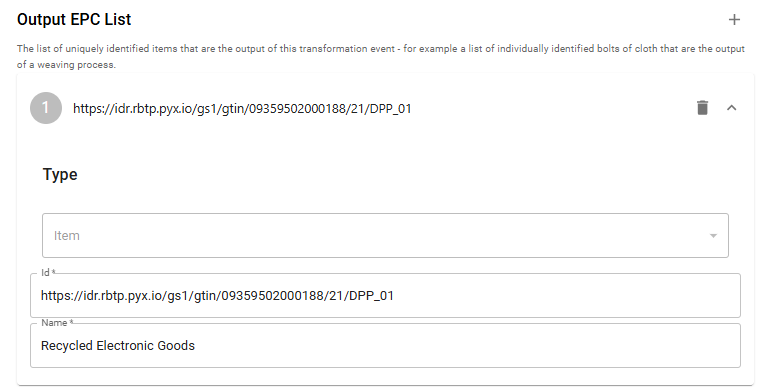
- We will revisit this once we have created the Recycled Material DPP
- Click on Submit at the bottom of the page and you will have your DTE: Transform for Recycling issued
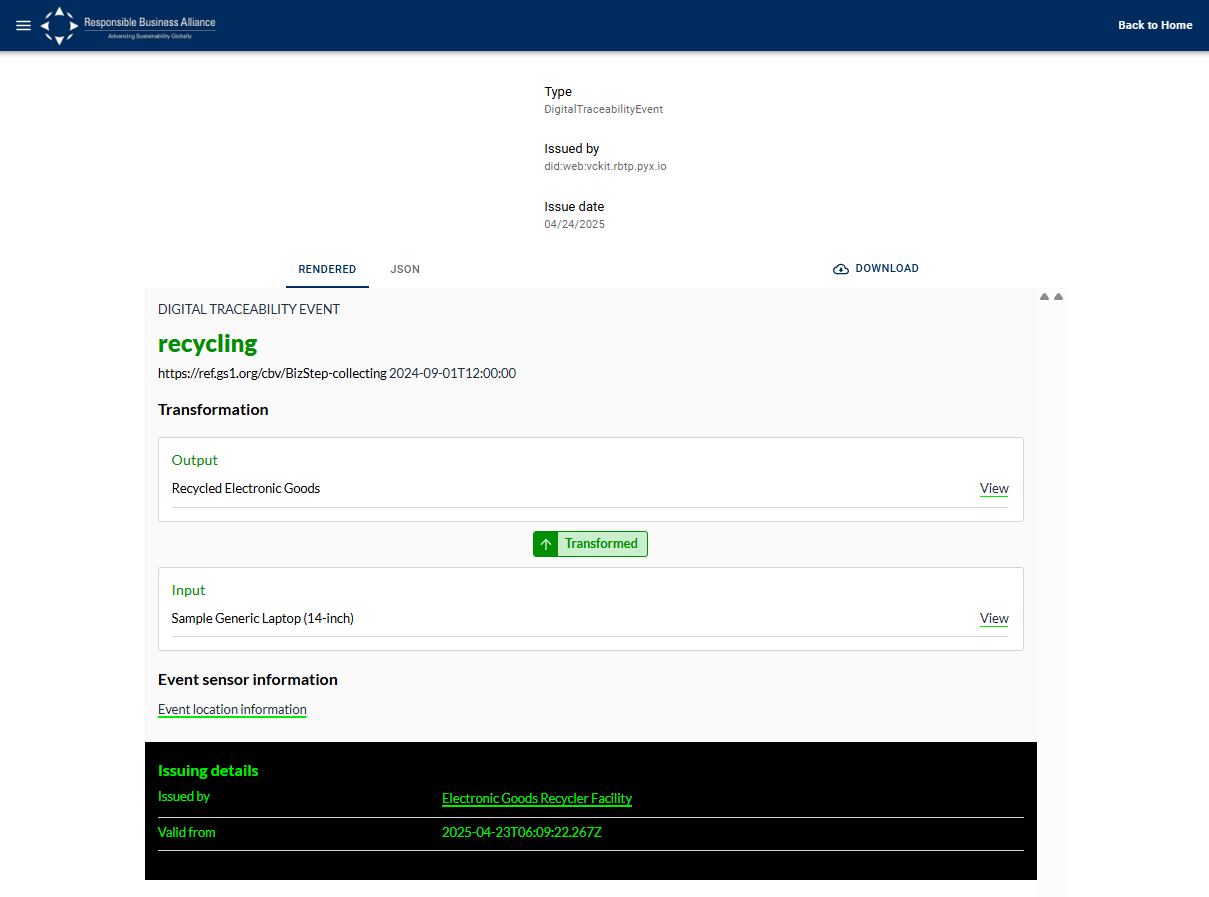
- At the top of the page take note of the IDR Link of the DTE - this will be used for the Recycled Material DPP
-
Then, we go to the next VC in the Supply Chain, which is the Recycled Material DPP
- Similar as Step 1, follow the Issuing Exercise to create the DPP, but this time we will be adding the Traceability Event
- At the bottom of the page, there is a section called Traceability Event
- Fill in the Link URL with the IDR Link from Step 3-a

- Click on Submit and the Recycled Material DPP will be issued
- Similar as Step 1, follow the Issuing Exercise to create the DPP, but this time we will be adding the Traceability Event
-
Now, we need to go back to Step 3 and redo Step 3-b to 3-c to ensure that we have the correct IDR Link for the Output EPC List in the Recycling DTE: Transform